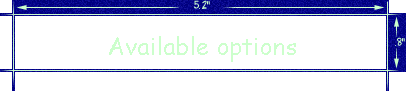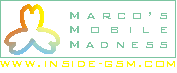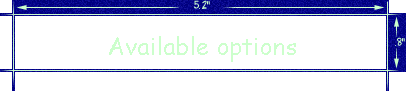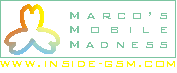|
The fields displayed above are tested on both the M3188 and M3688. They are not tested on the M3288. However since the M3288 is almost identical to the M3188 you can be 99% certain they also will work on this type..
On the M3688 you can change the startup graphic. Click here and please read the doc files included in the medit package.
Options that are tested but do NOT work or do not have any effect on the M3188/M3688:
029, 038, 105, 106, 110-112, 255, 256, 131, 084 and 085
One option can be switched-on but can (will?) crash the phone:
234, the quick menu edit will now be part of the normal menus (i.e. NOT pressing OK for more that 2 seconds). After selecting items the phone will crash, and you have to switch it off and on again
Caution, do not try to set 207 and 211 on the M3188 / M3288 / M3688 / M3788 (probably all models of the M-series); This will result in a NON responding phone, something that cannot be undone!!! THIS IS NOT A JOKE; I can tell you, I killed an M3688 that way. I got also an email from a visitor who had killed an M3288. Got a confirmation on the M3788 also.
Click here for a possible option to revive your GSM phone again
One last remark; when enabling 273 an extra item (memory monitor) will appear on the eng menu. However it does not work (or at least I do not understand how it works), It will however not crash the phone.
|