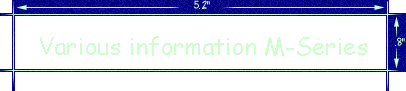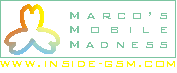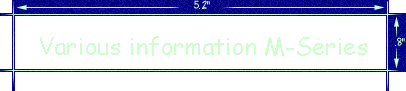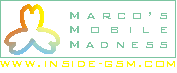|
 |
|
|
The M series undocumented or hidden features: |
|
- Press * and # to lock keyboard
- Press *#06# to display IMEI
- 1# < or > browses through the phone book
- Change Phone�s Unlock code before entering it:
While the phone is asking for �Enter Phone Unlock Code� e.g. after switching on the phone, it is possible to use the menu buttons to change the code (only after entering the old code first of course). BTW this code can be read with the (59#), beware of that! - Continuous backlight:
To have the m3188 backlight continuous on, you need to do the following:
1. plug in charger plug into phone
2. plug in car cigaretlighterplug (this order is important)
This trick does not work with the mains charger, simply because the voltage must be 7.2 volt. Also option 278 must be cleared. - Shortcuts to standard menu entries (only if option 177 is 0)
Press menu and type one of these numbers and press OK:
11 = Status Review
13 = Available Networks
14 = Preferred Networks
22 = Select Keypad Tones
25 = Require SIM Card PIN
26 = Language Selection
32 = Repetitive Timer
33 = Single Alert Timer
34 = Set IN-Call Display
35 = Show Call Timers
36 = Show Call Charges
37 = Call Charge Settings
38 = Reset All Timers
43 = Reset All Timers
45 = Show Last Call
46 = Total For All Calls
47 = Lifetime Timer
51 = Change Unlock Code
52 = Master Reset
53 = Master Clear (Warning!! May result in deleting the Message Editor!!!)
54 = New Security Code
55 = Automatic Lock
63 = Battery Saving Mode
|
|
|
|
|
|
|
The M series rarities or design flaws |
|
- The M3188 Charge Procedure
The M series have a strange charge procedure. Although the charge indicator indicates that the battery is full and stops charging, it is possible that the battery is not completely charged. Unplug the carger plug and replug it again and you will see it will charge the battery more and your standby and talktime will be longer!
|
|
|
|
|
|
|
- The M-series look-a-like
Although the Motorola D520 looks similar to the M3188/M3288, it does not have the same electronics. This single band (1800MHz) GSM is based on a Motorola CPU32 (68k) and the M3x88 on a TI risc. This means that all the information found on these pages does not apply to the D520. Also accessories for the D520 do not work on the standard (i.e. not altered, not checked yet) M3x88 although the but-plug is the same. - Compare providers with and engineering mode
If you want to compare the different available providers, you do not need to buy all provider�s simcards, just use the test card even if your Motorola is locked! After inserting the test card, the display will be quite empty since the mobile did not log onto a network. At least it seems it did not, as a matter of fact it did because you will be able to call the alarm number (e.g. 112). However the provider is selected randomly, if you want to force the mobile to log onto a particular network you just go to:
Network selection
==> Available Networks<OK>
Select the network you want to monitor, after the �Searching...� message the display will go blank again, but the desired network has been selected! Now go to the Engineering menu and you will be able to see all parameters and RSSI meters. Check with the �System Parameters� if you logged on the desired network Please be aware that this will be in the digit format (e.g. 204-12 ==> MCC-MNC)
.
TIP: set the GSM to manual Search when using the testcard. You can do this by:
Network selection
==>Network Search
==>Registration Preferences
==>Manual search<OK>
This way the phone will not switch over from one provider to another to select the stongest signal.
Also after switching the phone you can immediately select the desired provider after the providers have been detected by the phone:
Select Service<OK>
|
|
|
|
|
|