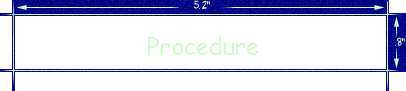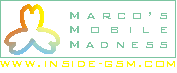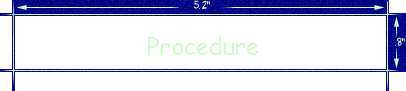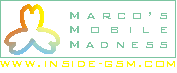|
 |
|
|
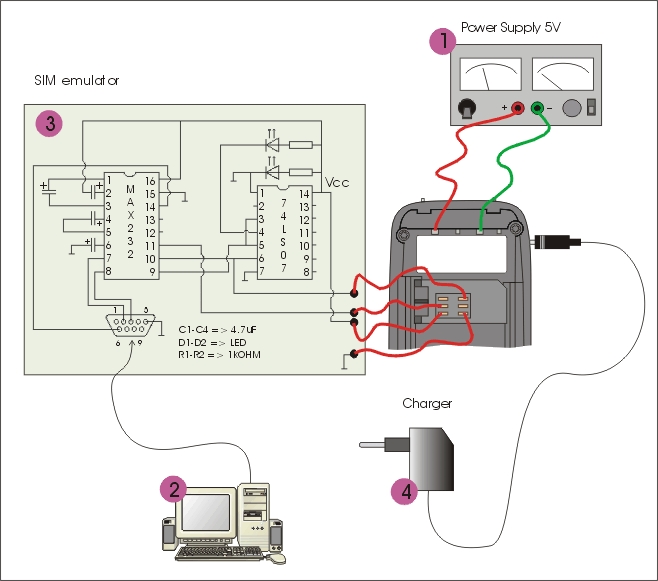 |
 |
 |
|
Here is the procedure: - Remove battery from phone
- Remove simcard
- Connect Sim emulator (3) to the phone and the PC�s serial bus (2)
- Run asim.exe
- Load SIM file �clone.dat� (file menu item)
- Run clone mode
- Insert external charger (4) connector, charger is plugged in mains
- While phone's backlight is still on, insert battery or switch on (an) external power supply (1, red is plus) if no room is available to insert battery.
- Switch on phone
- Clone should appear on the display
- Download frame one by pressing 021# on the phone
- After download complete, in asim save frame: e.g. frame1.bin
- Run Medit: medit frame1.bin > frame1.txt (note the chevron)
- Edit frame1.txt, e.g. field 113
- Save frame1.txt
- Run medit again: medit frame1.bin frame1.txt (note the missing chevron)
- In asim load new frame1.bin
- Although it seems as asim is not emulating anymore, it is still doing so. There is no need for starting clonemode again. Press 03# to upload the new frame
- After "please wait" disappears you're ready!
|
|