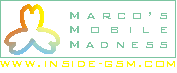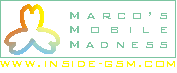|
On the Bosch GSM509 a netwerkmonitor is present. However it can only be enabled when the phone is unlocked to a network. With the following software you can unlock your Bosch to use the network monitor:
(tested on SW version 8.0)
WARNING: Unlocking can be illegal. Use this software only for educational purposes. I am not responsible for any losses caused by the use of this software. Use on your own risk. |
|
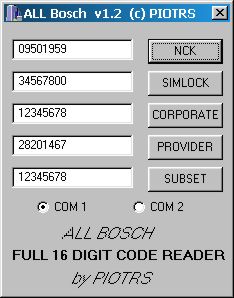
|
Connect your bosch via a cable to your PC and choose com 1 or 2. Read and write down the provider and network lock code (NCK). Remove battery and insert foreign SIM card. The phone will ask first for the provider code and than for the NCK code. |
|
After the phone has been unlocked enter the following:
*#3262255*8378# <followed by the green key> |
|
After that you will have an extra menu called �engineering� with the following options:
Engineering
MS Info
on
off
Software details
Software version
EEPROM version
Test / Production details
Hardware data
Production data
Service data
Mechanical data |
|
|
Bosch netmonitor enabled:
MS info = on |
|
Description:
Screen 1 |
FCNRXL C1 C2
743039+35+35
SC Idl MENU |
|
FCN = Channel (743)
RXL = Receive level 0 - 63
C1=C1/C2=C2
Idl = Idle mode |
|
Screen 2 |
|
|
CID SSC CB
18501045 000
SC Idl MENU |
|
CID = Cell ID (1850, ant. 1)
SSC = SSC
CB = ?
Idl = Idle mode |
|
Screen 3 |
|
|
BCC NCC TN
004 000 00
SC Idl MENU |
|
BCC = BCC
NCC = NCC
Idl = Idle mode |