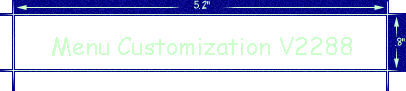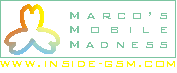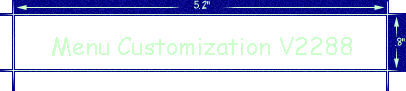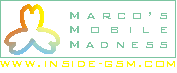It is not possible to customize in the same way as the M-series. However the guys at found a way to overcome this problem. The V2288 permanent testmode should be enabled. On the pages it is described how to do this for the T2288, however I tried it for the V2288 and it does work! Use the following procedure: - Use the to put the phone in clone mode with asim, click to find out how to build the simulator. Use the following procedure (charger -4- is not needed)
- Remove battery from phone
- Remove simcard
- Connect Sim emulator (3) to the phone and the PC�s serial bus (2)
- Run asim.exe
- Load sim file �clone.dat� (file menu item)
- Load frame bin �� (file menu item). You can find this file on .
- Run clone mode
- Switch on phone
- Clone should appear on the display
- Upload �bin file� to the phone with #03
- Exit clone mode/switch off the phone. Remove simulator and reinsert the sim card and batteries. Switch on the phone.
- When holding the #-key more than 3 seconds the phone will enter test mode.
- For menu customization it is not needed to be in the test mode. First enter [][][]001[]1[] OK than [][][]000[]1[] OK and finally [][][]070[]0[] OK ([] = pause = holding *-key for more than 2 seconds).
- Now it is possible to use the old [][][]ppp[]x[] sequences again.
|