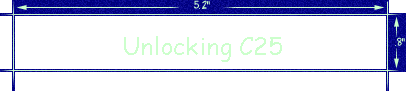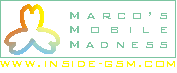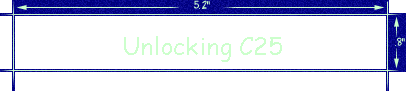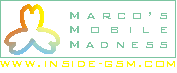|
Although not in the scope of this website, some notes about unlocking the C25;
Do not blindly use unlock software you find on the internet, some �nice� guys have made fake software and will disable your C25. You will get the message �destroyed by C25 unlocker�. If you get this message (so you where too ignorant to use the fake software), the following procedure can help (only C25 power);
You need: - c_s25v19_2_byBartek.exe - Bartek Siemens Maker 1.92
- c25_rec.exe - C25 total flasher
- C25-49NLZL.c2r C25 firmware image version 49, language pack 1
Eventually the following program to change the language: - c25_lf.exe - C25 Language flasher
This program can flash the following language packs: - Language pack 1: ENG GER FRA ITA NED
- Language pack 3: ENG GER POL RUS SLO
- Language pack 8: ENG GER FRA CSK MAG
Download the programs
Procedure: - Start C25 total flasher
- Open �C25-49NLZL.c2r� (1)
- Select �Flash Phone� (2)
- Select �do Jobs� (3)
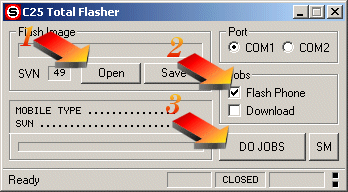 - When the C25 is switched on after flashing it will display �wrong software�. Do not despair, everything will be allright!. The reason why the C25 is showing this message is because the checksum is not OK. To correct this you need �c_s25v19_2_byBartek.exe - Bartek Siemens Maker 1.92�
- start �c_s25v19_2_byBartek.exe - Bartek Siemens Maker 1.92�
- Turn off your phone, connect cable and press �REPAIR�
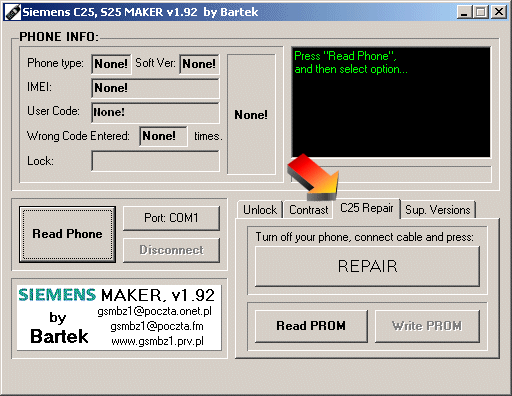 - You�re phone is repaired!
Use these procedures only if your phone shows the �destroyed by C25 unlocker� message. I am not responsible for any damage to your C25. The procedure above worked for me, it does not mean it works for every C25. For certain it does not work for a C25 version 61. |